This week, Google announced it will now allow people to request to remove their personal contact information from its search results. The tech company is permitting the withdrawal of phone numbers, email addresses, and physical addresses in an attempt to protect its users from unwanted direct contact and physical harm.
Google’s Global Policy Leader for Search, Michelle Chang, explained in a blog post, “Open access to information is a key goal of Search, but so is empowering people with the tools they need to protect themselves and keep their sensitive, personally identifiable information private. That’s why we’re updating our policies to help people take more control of their online presence in Search.”
Perhaps motivating the change in Google’s policy is a rise in online fraud. According to TelTech, 11.6 billion scam messages were sent on American wireless networks in March of 2022. When paired with the continued rise of robocalls, and the fact that the Federal Trade Commission reported a 70% year-over-year increase in money lost to scammers, it’s easy to see why Google thought it the time to make a change to their identifiable information policy on Google Search.
If you want to have your contact information removed from Google, visit this Google site and indicate what information you want to be removed from Google’s search results. You’ll be able to choose from the following categories:
- Contact information, like address, phone number, or email address
- A government-issued ID number
- A bank account or credit card number
- Handwritten signature and images of ID docs
- A restricted personal medical document
- Confidential login credentials
You’ll get an automated response from Google, and they’ll review your information. Google does not go forward with all requests, but you will receive correspondence from them if they decide to take action. If Google decides to remove the information, you should note that it’s only being removed from Google. Whatever source they received the information from will still exist on the internet on whatever website has been hosting it. To have it removed from the internet entirely, you’d need to reach out to that third party.