IPHONE running out of charge too quickly? There are a few simple tricks that can extend your device's battery life.
You can turn to these three essential iPhone hacks if your iPhone is stuck with bad battery life.
Head into your Settings app, then scroll down to the Battery section.
Tap into it and then choose the Battery Health option.
Note: this will only appear if you're using an iPhone 6 or later, and you've upgraded to a software version iOS 11.3 or later.
Here's a guide on how to update your iPhone, if you're not sure what that means.
Once you're into the Battery Health section, you'll see a few different read-outs.
The first is Maximum Capacity, which is listed as a percentage.
This tells you the exact percentage of charge your iPhone batteryholds, compared to when it was new.
The second is a rating of your battery performance capability, which lets you know if your battery is operating effectively or not.
For people with battery life woes, the percentage is important.
A battery is considered "worn" if it's below 80%, which means it's time to upgrade your battery.
You'll typically reach this point after doing 500 full charges – which will take most users less than two years.
If you're still in warranty, you can claim a battery swap for free at the Apple Store. Everyone else will have to pay a fee.
Low Power Mode will turn off some power-hungry features on your phone.
Sadly, it may mean that some apps, tools and features on your phone will no longer work – temporarily, anyway.
"When Low Power Mode is on, your iPhone will last longer before you need to charge it, but some features might take longer to update or complete," explains Apple.
"Also, some tasks might not work until you turn off Low Power Mode, or until you charge your iPhone to 80% or higher."
To turn Low Power Mode on, go into Settings > Battery and toggle the switch at the top.
Closing iPhone apps constantly is a waste of time – and could actually hurt your handset.
Apple says you shouldn't bother unless an app has frozen.
"When your recently used apps appear, the apps aren’t open, but they're in standby mode to help you navigate and multitask," Apple explained.
Part of the problem is that it's tempting to think apps in your "carousel" are running.
But they're actually frozen by your iPhone, so they don't drain resources while you do other things.
Having to restart apps completely after being swiped away sucks up more battery life.
Also, the more strain you put on your battery, the faster it will degrade over time.
And that app will take longer to restart.
It's like loading a TV from standby, versus having the telly reboot completely.
Looking for tips and hacks for your phone? Want to find those secret features within social media apps? We have you covered…
Get all the latest WhatsApp, Instagram, Facebook and other tech gadget stories here.
We pay for your stories! Do you have a story for The Sun Online Tech & Science team? Email us at tech@the-sun.co.uk
Martin Lewis reveals exact amount households will pay even if they use NO energy
Heart-breaking pics of girl, 18, & eight-year-old twins 'stabbed to death'
People are only just realising what the “H” signs are for on lamp posts
Watch Tyson Fury KO WWE star Theory before paying tribute to Drew McIntyre
©News Group Newspapers Limited in England No. 679215 Registered office: 1 London Bridge Street, London, SE1 9GF. “The Sun”, “Sun”, “Sun Online” are registered trademarks or trade names of News Group Newspapers Limited. This service is provided on News Group Newspapers’ Limited’s Standard Terms and Conditions in accordance with our Privacy & Cookie Policy. To inquire about a licence to reproduce material, visit our Syndication site. View our online Press Pack. For other inquiries, Contact Us. To see all content on The Sun, please use the Site Map. The Sun website is regulated by the Independent Press Standards Organisation (IPSO)
Our journalists strive for accuracy but on occasion we make mistakes. For further details of our complaints policy and to make a complaint please click this link: thesun.co.uk/editorial-complaints/