Similar to the Apple TV app, Google’s Entertainment Space places your favourite movies, shows, videos, games, and books front and centre.
B.A. in Journalism & Public Relations with a minor in Communications Media from Indiana University of Pennsylvania (IUP)
More people may have turned to tablets to help them work from home over the past year, but the portable devices are ideal for staying entertained—whether that be watching a film, playing a game, or reading a novel. To simplify that process, Google is launching a new Android tablet experience called Entertainment Space, which offers a one-stop place to access your favourite movies, shows, videos, games, and books.
“You’ll save time and avoid having to hop between apps to try to figure out what to do, whether it’s to watch, play, or read,” Google Play product manager James Bender wrote in a blog announcement(Opens in a new window). “Once you sign in to your subscriptions app, Entertainment Space will show you your content in one place and tailored for you. And if you want to share your tablet, everyone in the family can have their own personalized profile.”
Apple has a similar offering with its Apple TV app, where you can sign into various streaming services (Hulu, HBO Max, etc.) and watch from there instead of jumping from app to app. On Google’s Entertainment Space, you can of course tap into the company’s own services—Google TV and YouTube—but Google mentions Twitch and Hulu, too.
In the Watch tab, move between streaming services, find movies and TV shows, and rent or buy content from Google TV. Pick up where you left off with the “Continue Watching” row or look for personalized and trending recommendations from streaming services.
In the mood for something more interactive? The Games tab features Google Play Games, where you can jump back into your latest digital duel. Or find a new favourite with Instant play, which lets users test-drive select titles before downloading the game.
Bookworms, meanwhile, can build their virtual to-be-read list with Google Play Books. Housed in the Read tab, you’ll find top-selling stories, page-to-screen adaptations, and audiobooks for those nights you can’t keep your eyes open. “Check out free sneak peeks before committing, plus see books with discounted prices and recommendations based on what’s trending and what meets your tastes,” Bender says.
Entertainment Space is rolling out this month to Walmart onn. tablets, before launching globally on new and select existing Android tablets from Lenovo, Sharp, and more.