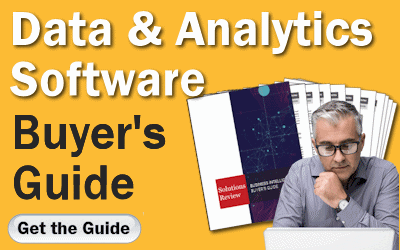Tableau is one of the most widely used business intelligence and data analytics platforms in the world. It features powerful data discovery and exploration capabilities that allow users to answer questions about data. Tableau’s drag-and-drop interface lets you visualize any data, explore different views, and even combine multiple databases simply. The company’s analytic software portfolio is available through three main channels: Tableau Desktop, Tableau Server, and Tableau Online. Tableau connects to hundreds of data sources and is available on-prem or in the cloud.
Learning Tableau can be a complicated process, and it’s not easy to know where to start. As a result, our editors have compiled this list of the best Tableau tutorials on YouTube to help you learn about the platform and hone your skills before you move on to mastering it. All of the videos here are free to access and feature guidance from some of the top minds and biggest brands in the online learning community. All of the best Tableau tutorials listed tout a minimum of 100,000 views.
Note: Don’t forget to subscribe to Solutions Review on YouTube!
…
Author: Edureka
Description: This Edureka Tableau full course video will help you understand and learn Tableau in detail. This Tableau tutorial is ideal for both beginners as well as professionals who want to master up their Tableau concepts. With nearly 1.5 million views, this is the most popular tutorial on YouTube.
Author: Edureka
Description: This Edureka Tableau training for beginners helps you understand the Tableau dashboard in detail. This Tableau tutorial is ideal for both beginners as well as professionals who want to master up their Tableau concepts. This video has nearly 900,000 views.
Author: Penguin Analytics
Description: In this longer-format training video, Penguin Analytics walks you through everything you need to build your first dashboard, from connecting to data, building a viz, adding it to a dashboard, using filters, and putting together dashboard actions. This tutorial is designed to help build a foundation for novice/beginner users before they move on. Download the data here.
Author: freeCodeCamp
Description: Tableau can help you see and understand your data. Connect to almost any database, drag-and-drop to create visualizations, and share with a click. Learn to use Tableau to produce high-quality, interactive data visualizations. Get the associated Kaggle dataset here.
Author: Simplilearn
Description: Tableau can help you see and understand your data. Connect to almost any database, drag-and-drop to create visualizations, and share with a click. Learn to use Tableau to produce high-quality, interactive data visualizations. Get the associated Kaggle dataset here.
Author: Intellipaat
Description: This tableau training for beginners video is a complete Tableau tutorial where you will learn what Tableau is, how to install Tableau Desktop, how dimensions and measures work in the platform, the various file types in Tableau, how data joining and data blending works, and how to use filters.
Author: Great Learning
Description: Tableau is the most widely used data visualization tool in the world. This Great Learning Tableau tutorial will help you explore all the fundamental Tableau topics and master them. Topics include connecting data, understanding dimensions and measures, working with different charts, and more.
Author: Intellipaat
Description: This Tableau full course In 8 hours video is a complete Tableau tutorial where you will learn Tableau in depth from the basics up to installing Tableau Desktop, how the platform looks and how you can begin working with it from scratch. The tutorial also covers dimensions and measures.
Author: Edureka
Description: This Edureka Tableau tutorial provides knowledge on what business intelligence is. It also gives you a sample use case using a data set containing state-wide population and crime so you can create a horizontal bar graph and symbol map to represent the data.
Author: Simplilearn
Description: This video is an updated and complete Tableau Full Course In 8 Hours. This Tableau tutorial is designed to guide you right from the introduction. The video includes the business intelligence fundamentals, charts in Tableau, calculated fields, and other crucial segments. You will also learn to design and customize your own Tableau dashboard that provides you with a real-time, interactive data visualization.